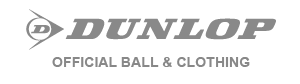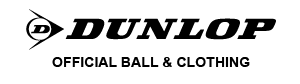Guide to managing club affiliation
Managing your affiliation is easy using our online tools on your Club Dashboard. Here’s a full guide on what you need to do and where you can find additional support. It’s important to keep your membership details up to date so that your members can always access their membership benefits.
1. Confirm your member numbers. You need to count ALL club members, senior and junior.
- This is your ‘Declared Number’ of members, it’s a starting point so that we know how many squash playing members you have.
- We will email you 60 days before your affiliation is due to expire, asking you to update your details with any changes since your last affiliation.
- It’s important to declare the correct number of players at your club, so that we can make sure that you are invoiced the correct affiliation fee.
- We rebate a portion of every player’s membership fee to your County Association, to support them in managing and promoting squash in your area – so having accurate member numbers means your County gets the help they need.
- To update the number of declared members, you just need to visit the Affiliation Details page on your club dashboard.
Tip: you might find it easier to update your member list first, so that you can easily see how many members you have listed and make sure that everyone is on there.
2. Your invoice is generated and emailed to you 30 days before renewal, based on member numbers supplied.
- The affiliation fee is based on either your declared or listed number of members, whichever is greater.
- The email with your invoice contains all of the information you need to see how your affiliation fees are calculated.
- If you update your member numbers after your invoice has been raised, you will need to contact us at membership@englandsquash.com to update the invoice.
- Invoice payments can be made as soon as the invoice is raised, and are due by the day of your affiliation renewal.
- You can see your invoices on the Invoices page of your club dashboard.
3. Pay your invoice on time! When your affiliation lapses, all your members lose access to their benefits!
- Your members’ membership is directly linked to your club affiliation. If you let your affiliation expire, then so does their membership whilst your fees are unpaid.
- This means that their England Squash membership benefits are no longer available to them, including their player personal insurance, free SquashLevels access and access to playing in certain competitions and leagues.
- We will email your players to advise them that their membership has expired, so they might come to you and ask why!
- Don’t forget, if you rely on our club insurance benefit, your cover will also lapse whilst your invoice is outstanding.
- Players who have their own Direct or Coach Membership, or have a paid for membership at another club, will retain their membership benefits.
4. Remind all your club members to activate their accounts so that they can access all their benefits.
- Some of our membership benefits are only available to members who have ‘activated’ their account on englandsquash.com – including personal injury insurance and SquashLevels access (see our website for more details).
- Activating their membership is easy and takes just a few minutes, they should receive an email from us when you add them to your club list.
- For more information on how to activate your members’ accounts, take a look at this support guide.
Tip: when you register a new player as a member, encourage them to look out for an email from us, and to sign up straight away, to make the most of their benefits.
5. Update your member list. Add new members, remove all old members and update out of date details.
- For new members, don’t forget you’ll need their basic details, including full name, date of birth, sex and email address. It’s also really useful to have their address details too.
- For more information on how to add new members, you can follow this support guide with step by step instructions.
- To update any existing members, you’ll be asked for these details who don’t have this information already on our website.
- We’ll also ask whether you have the consent of the player to add their details, as part of our data protection guidance and data sharing agreements.
- If you remove a member who no longer plays at your club, they will receive an email from us telling them that you have removed them.
- If your listed member numbers are more or less than your declared numbers, that’s ok, but when you next renew your affiliation we will charge you for whichever is the greater figure.
- You can view and update your membership list on the Members page of your club dashboard.
6. When new members join or leave during the year, add or remove them from your list so that the correct ones can access their benefits.
- It’s important to keep your member list up to date, so that you can ensure that your members get access to their member benefits.
- If members have Coach or Direct Membership, removing them won’t stop their benefits.
Tip: check this list once a month, or once a quarter, to keep it up to date.
Guide to membership statuses
On your club dashboard you’ll see a list of your members and their ‘Member Type’:
Club – these players have a paid for and current club membership, either by yourselves or by another club.
Coach – these coach members have paid for their own membership via englandsquash.com – their membership is separate of your affiliation status.
Direct – these members have paid for their own player membership via englandsquash.com – their membership is separate of your affiliation status.
Non Member – these are players who have no current Club Membership, where you may have let your affiliation expire.
Further support:
If you can’t find what you’re looking for, you can find lots of help guides and FAQs on our Membership support pages, from where you can also get in touch with us.











 Back
Back